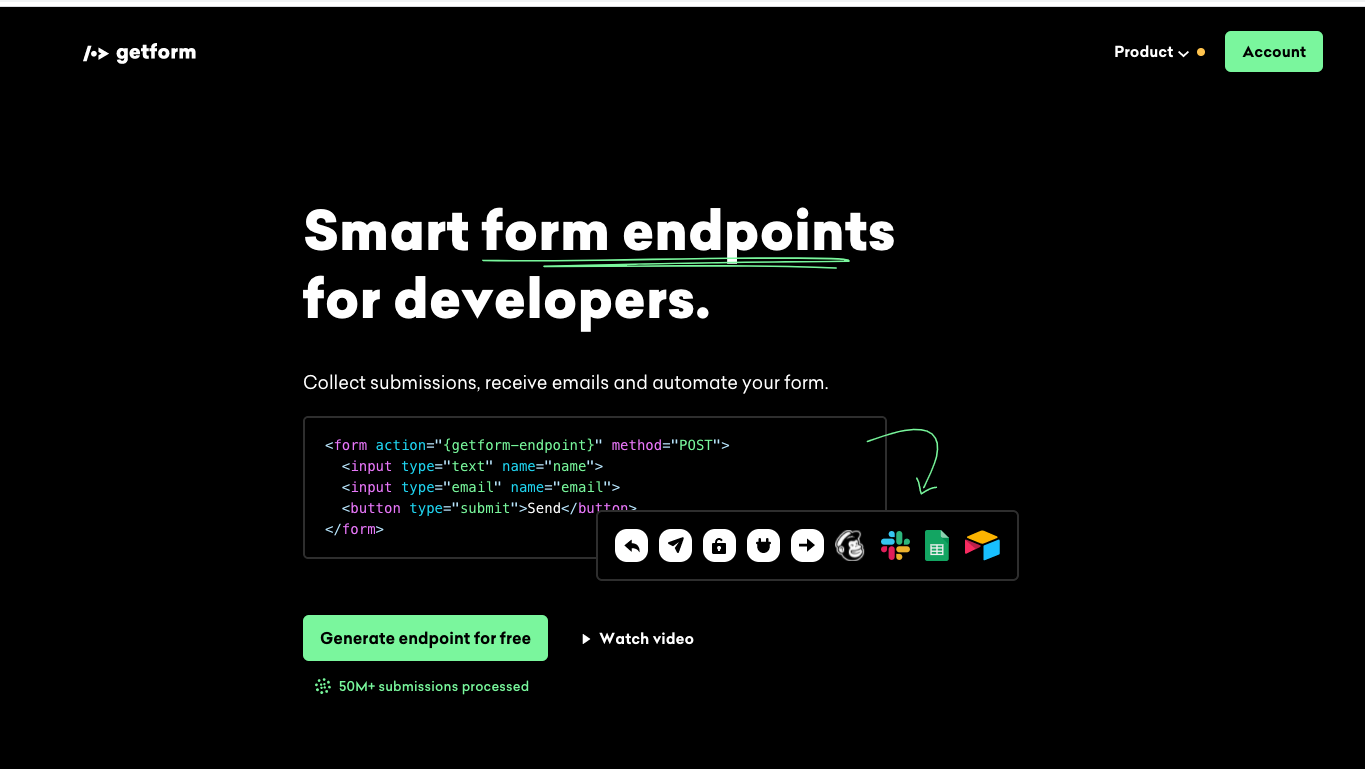Hello amazing people,
We have been working on Getform for over 5 years and lately, we've been working really hard to release our new version with lots of new features and improvements.
Today, we have another milestone and we’re proud to share it with you: A stronger, more flexible and more developer-friendly platform Getform 3.0!
As a small team, we love talking to our users. While supporting our users with any help they need, we get lots of feedback about how to make Getform better. We thank each one of you for trusting Getform in your form handling efforts and we believe that Getform 3.0 will help you more and be loved!
Let’s dive into what’s new in our latest update.
User-friendly brand new design
We have completely renewed the Getform application website design with more flexible options. You can now group your endpoints into folders and easily reach them using our new endpoint menu bar.
Another addition to the new design is the new submission view. We have improved the usability of the submission table by adding a detail view option. You can click to any submission field to see the details
We have introduced a new submission view option called Smart View where you can see your submissions in the inbox format. Also, we have improved the submission collection experience and made it real-time, so you won't have to refresh your page to see your new submissions anymore.
Introducing Endpoint Automations
We have turned our core features into a new format called "Automation". Using the new Automation section, you can now setup simple workflows to define what happens when your endpoint receives new submissions.
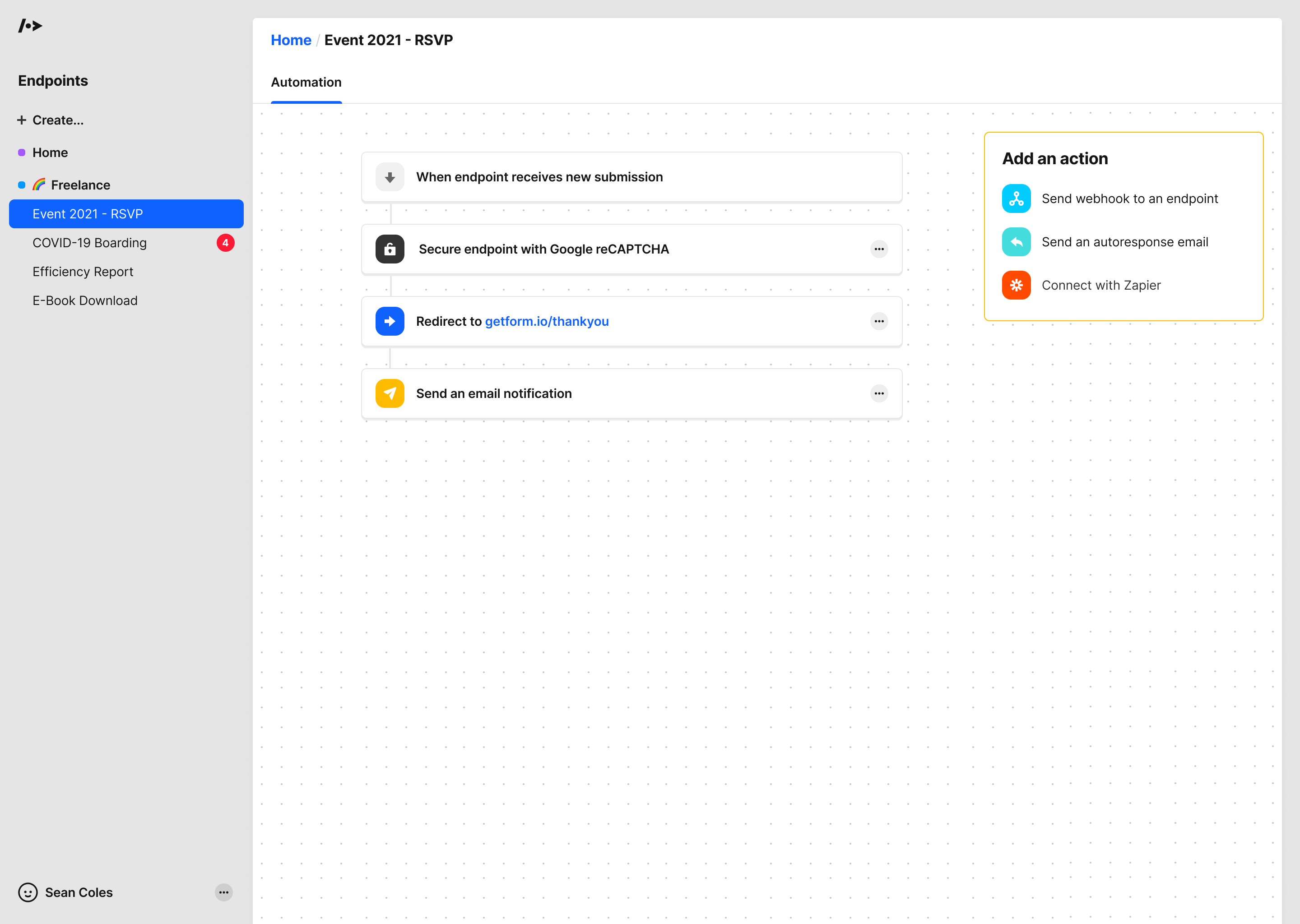
The main actions you can set using the Automation are the following:
- Redirection
- Send an email notification
- Send an autoresponse email
- Secure endpoint with Google reCaptcha
- Send Webhook Request
- Connect with Zapier
Improved Redirections
In addition to setup a custom redirection URL; we have added 2 new redirection actions;
- You can now customize the fields of the default Getform thank you page to add new messages in your own language or to change the link of the Back action while you're using our default page's styling.
- Allow your users to download files once they are redirected using the fill & download action.
- Add a tracking option with Google Analytics and Google Tag Manager codes to track your form submitters on Getform Thank You page template.
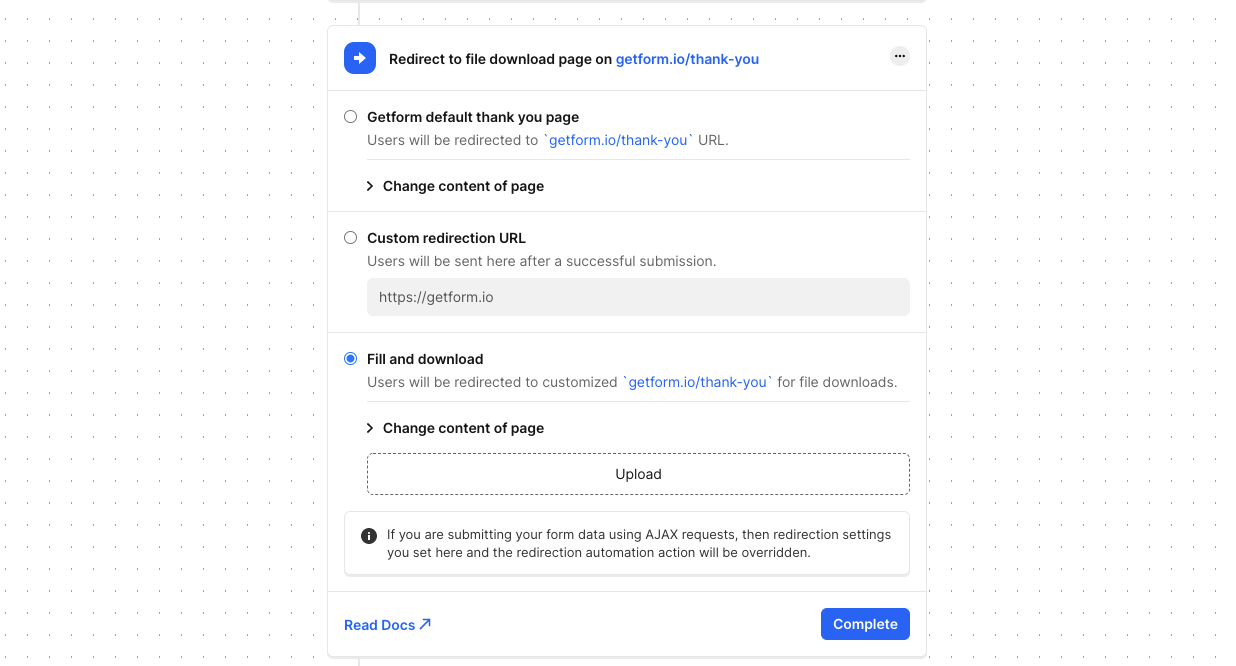
File Uploads can be accessed everywhere
We have added the links of uploaded files to Autoresponse and Custom Email Templates so you can now add them to your email templates in the link format. The links are also now sent within the Webhook requests.
Use your email server (SMTP) to send emails
You can now send the email notifications and autoresponse emails using your custom email server setup. With that addition, you will be able to add your custom SMTP setup and update the sender email address and the sender "from name" info of the emails sent.
Introducing Logs
We have a brand new section called Logs where you can see the error, warning and success logs related to your endpoint setup on your code, automation actions and settings you made on your Getform dashboard.
For example: If you have any issue with your custom email server setup, you will be able to see the error message in detail in the Logs section. You can also filter them by Webhooks, Emails, Recaptcha, Submissions and other categories.
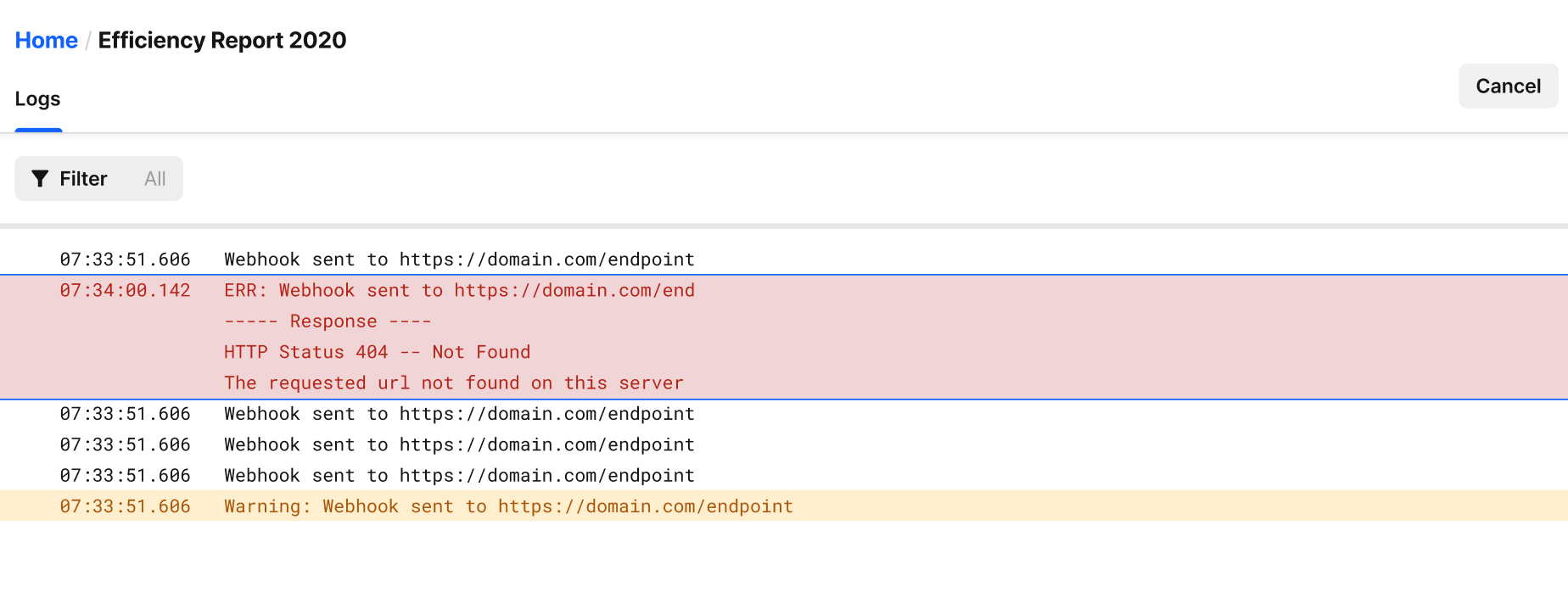
Also, two more great stuff:
- Scale plan is back for those users who have been asking for higher limits
- Additional metadata included to your submission view including referrer URL, location and browser client info.
We hope you love our new version! If you liked this post, share and follow us on LinkedIn and Twitter for more updates from our blog!
For any kind of questions, reach us out at info@getform.io.